category: Node & NPM on May, 30 2019
Rollup Cheat Sheet
Rollup is a module bundler for JavaScript which compiles small pieces of code into something larger and more complex, such as a library or application. It uses the new standardized format for code modules included in the ES6 revision of JavaScript, instead of previous idiosyncratic solutions such as CommonJS and AMD.
This is a basic guide to help you get started with rollup.js. A summary of the more detailed post How To Setup Rollup Config with some modifications and additions.
Initial Setup
Step 1
Run the following npm command:
npm install rollup --save-dev
Step 2
Create a rollup.config.js file within the application root folder. Change the input and output to fit your needs.
export default {
input: './src/main.js', // entry point
output: {
file: './build/bundle.min.js', // output bundle file
format: 'cjs'
}
}
Step 3
Open your package.json and add the following script:
...
"scripts": {
"build": "rollup -c"
}
...
Step 4
Test your setup by running the script you've created.
npm run build
CSS
Step 1
Install the required plugin.
npm install rollup-plugin-postcss --save-dev
Step 2
Update the rollup.config.js file.
import postcss from 'rollup-plugin-postcss';
export default {
input: './src/main.js',
output: {
file: './build/bundle.min.js',
format: 'cjs'
},
plugins: [
postcss({
extensions: ['.css']
})
]
}
Babel
Step 1
Install the required packages.
npm install @babel/core @babel/preset-env rollup-plugin-babel --save-dev
Step 2
Create a file called .babelrc within the application root and place the following content inside.
{
"presets": [
"@babel/env"
]
}
Step 3
Update the rollup.config.js file.
import postcss from 'rollup-plugin-postcss';
import babel from 'rollup-plugin-babel';
export default {
input: './src/main.js',
output: {
file: './build/bundle.min.js',
format: 'cjs'
},
plugins: [
postcss({
extensions: ['.css']
}),
babel({
exclude: 'node_modules/**'
})
]
}
non-ES modules
Step 1
Install the required packages.
npm install rollup-plugin-node-resolve rollup-plugin-commonjs --save-dev
Step 2
Update the rollup.config.js file.
import postcss from 'rollup-plugin-postcss';
import babel from 'rollup-plugin-babel';
import resolve from 'rollup-plugin-node-resolve';
import commonjs from 'rollup-plugin-commonjs';
export default {
input: './src/main.js',
output: {
file: './build/bundle.min.js',
format: 'cjs'
},
plugins: [
postcss({
extensions: ['.css']
}),
babel({
exclude: 'node_modules/**'
}),
resolve(),
commonjs()
]
}
Compression
Step 1
Install the required packages.
npm install rollup-plugin-uglify --save-dev
Step 2
Update the rollup.config.js file.
import postcss from 'rollup-plugin-postcss';
import babel from 'rollup-plugin-babel';
import resolve from 'rollup-plugin-node-resolve';
import commonjs from 'rollup-plugin-commonjs';
import { uglify } from 'rollup-plugin-uglify';
export default {
input: './src/main.js',
output: {
file: './build/bundle.min.js',
format: 'cjs'
},
plugins: [
postcss({
extensions: ['.css']
}),
babel({
exclude: 'node_modules/**'
}),
resolve(),
commonjs(),
uglify()
]
}
Now your app is ready and able to handle .js and .css imports. Run the build command to test it.
npm run build
Extras
Multiple Outputs
export default [
{
input: 'src/main.js',
output: {
file: __dirname + '/src/main.js', // __dirname is the root directory retrieved by using the Node.js file system API
format: 'cjs'
}
},
{
input: 'src/another.js',
output: {
file: __dirname + '/build/another.js', // __dirname is the root directory retrieved by using the Node.js file system API
format: 'cjs'
}
}
]
Globals
It's not uncommon that your bundle depends on external modules. For example, you might want to use lodash. In that case, a rollup.config.js needs to be configured with globals and external options.
...
// imports
export default {
input: './src/main.js',
output: {
file: './build/bundle.min.js',
format: 'cjs',
globals: {
'lodash': '_',
}
},
plugins: [/* */],
external: ['lodash']
}
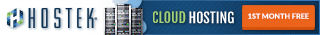

Subscribe to get the latest posts delivered right to your inbox
